
ePipe Overview |
|
||||||||
Welcome to the ePipe ML-IP Family User Guide. Please select a chapter from the Table of Contents below.

ePipe is a family of hardware and software gateways designed to connect IP data networks to other IP data networks. In particular, ePipe was designed to provide bandwidth on demand when connecting a Local Area Network (LAN) to the Internet or to another LAN. ePipes connect LANs to the Internet using multiple connections, of various types, so that bandwidth can be increased when the user wants more, quickly and easily. Multiple connections can be aggregated together to increase bandwidth and reliability between two networks using ePipe ML-IP gateways.
ePipe does not require particular services or support from service providers such as ISPs (Internet Service Providers). The service provider does not need to configure anything to support the bandwidth aggregation technologies in ePipe.
ePipe also includes backup link capabilities to ensure that data always gets through regardless of service interruptions.
ML-IP or Multilink IP is a patented technology designed to aggregate IP data channels transmitted across any IP data network. This enables a pair of Multilink IP gateways to establish an end-to-end ML-IP tunnel consisting of one or more physical paths for the transmission of the ML-IP packets. These ML-IP gateways can then be used to connect two networks together across any intermediate IP data network (e.g. the Internet) using multiple physical connections to that network at one or both ML-IP gateways. Thus ML-IP provides greater bandwidth using whatever connections are available by aggregating the bandwidth of each connection.
The major advantages of ML-IP are:
The ePipe ML-IP software supports the following ePipe hardware models:
ePipe ML-IP software is also available for installation on Linux and the model name is:
The table below summarizes the features of the ePipe ML-IP Family models.
ePipe Feature Table |
Models |
||
|
|
ePipe ML-IP Concentrator |
ePipe 2344 ML-IP Gateway |
|
|
Capabilities |
|||
| ML-IP (Multilink IP) Tunnel support | |
|
|
| Number of ML-IP tunnels | Server | 10, 50 or 100 | 50 |
| Client | 5 | 5 | |
|
Intelligent Internet Balancing (I2B) |
|
|
|
|
Stateful Inspection Firewall |
|
|
|
|
Network Address Translation (NAT) - including NAPT, and TCP/UDP port redirection |
|
|
|
| Automatic link fail-over to fewer broadband links | |
|
|
| Automatic link fail-over to dial-up links | |
|
|
|
3rd Party VPN and Firewall Compatibility |
|
|
|
| Protocols |
ePipe ML-IP Concentrator |
ePipe 2344 ML-IP Gateway |
|
| IP, TCP, UDP, ICMP | |
|
|
| Automatic routing updates (RIP) | |
|
|
| TFTP (client only) | |
|
|
| DHCP (for external IP address assignment only) | |
|
|
| PPP (dial-up links) | |
|
|
| PPPoE (for xDSL links) | |
|
|
|
Interface Characteristics |
ePipe ML-IP Concentrator |
ePipe 2344 ML-IP Gateway |
|
|
LAN Interface Speed (Mbits/sec) |
10/100 |
10/100 |
|
|
Number of LAN Interfaces |
5 (max) 1 |
4 |
|
|
RS-232 asynchronous serial ports for external analog / ISDN modems |
4 (max) 2 |
4 |
|
|
Connect to Cable / xDSL Modem or Access Router |
|
|
|
1 One Ethernet port is used for connection to the LAN. Four (4) ports are available for connection to the Internet or other WAN services.
2 Includes internal PC serial ports (e.g. COM1).
The ePipe 2344 is a desktop Internet and network gateway which runs the ePipe ML-IP firmware. The LED status indicators on the front/top of the ePipe unit give a visual indication of the current state of the ePipe. The ePipe 2344 has an external power supply designed for your region. The power supply jack connects to the ePipe on the bottom left of the rear of the unit. This power supply jack can be secured in place by turning the retaining arm to cover the jack. The retaining arm is located just above the power supply jack. The ePipe 2344 can be physically secured using a Kensington lock that fits the slot at the top right of the rear of the ePipe.
The ePipe is a desktop style unit with an external power supply and can be located on any flat stable surface and can also be wall mounted using the wall mounting slots. The diagrams below describe the physical characteristics of the ePipe.
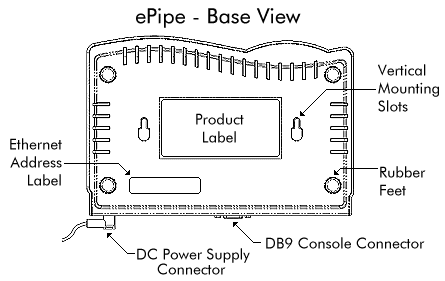
The base of the ePipe has product labels and other product information including serial and sub-lot numbers. Note the Ethernet or MAC address labels on the ePipe 2344. There will be four (4) addresses listed.
The LEDs on the front of the ePipe 2344 are also visible from the top making the unit's status clearly visible. The LEDs are shown in the diagram to the right and their function is explained below.
The LEDs on the front/top of the ePipe have the following meanings:
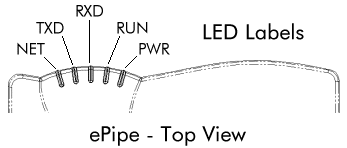 |
|||
| PWR | Power LED indicates the the power supply is connected and on. This is normally active. | ||
| RUN | Indicates the unit is running and operational. This is normally active. | ||
| RXD | Indicates data is being received on one of the serial ports or the console port. Normally flashes as data is received. | ||
| TXD | Indicates data is being transmitted (sent) on one of the serial ports or the console port. Normally flashes as data is sent. | ||
| NET | Indicates network activity on the hub or Ethernet ports. Normally flashes as data is received. | ||
The ePipe 2344 has the following interfaces located on the rear of the unit:
Refer to the diagram below for a description of the back plate and its interfaces.
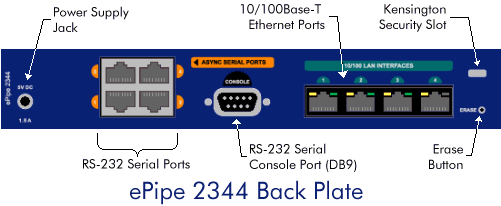
|
|
NOTE: | Ethernet 1 on the ePipe 2344 MUST be connected to the internal LAN or private network. All other Ethernet ports can be connected to external network connections or Internet services. |
The ePipe ML-IP Concentrator is an Internet and network gateway that is installed on an existing Linux operating system. Currently, ePipe ML-IP Concentrator supports the following Linux distributions:
|
|
SPECIAL NOTE: | Only the Linux distributions listed above will be supported by ePipe ML-IP Concentrator. No guarantee is made that ePipe ML-IP Concentrator will install or run on any other Linux distribution or other operating system. |
ePipe ML-IP Concentrator has all the same functionality as the ePipe ML-IP hardware gateways. The only difference is that ePipe ML-IP Concentrator can be installed on your Linux PC or server of choice.
ePipe ML-IP Concentrator software is distributed as a 30 day evaluation version with limited tunnel support. To activate the product permanently you need to activate the product using a Tunnel Pack included in the kit which you purchased. The number of ML-IP tunnels activated depends on which model was purchased.
There are three (3) ePipe ML-IP Concentrator kits which include a tunnel pack. Each tunnel pack allows for the activation of a certain number of ML-IP tunnels. The kits available are:
There is also a media kit available which contains the 30 day evaluation version of the software but no tunnel packs.
Each ML-IP tunnel has two ends, referred to the client and server ends of the tunnel, or simply client and server ML-IP tunnels. The client end or the ML-IP device configured with the client end of a ML-IP tunnel is the device which establishes or connects the ML-IP tunnel to the server end of the ML-IP tunnel. Thus for any single ML-IP tunnel, there is always a client and a server end.
Each version of ePipe ML-IP Concentrator supports a different number of ML-IP tunnels. The number of tunnels supported by ML-IP Concentrator is based on the number of ML-IP tunnel connections that can be received (i.e. server tunnels).
The table below summarizes the limits for each model.
| Model | ML-IP Tunnels | |
| Server | Client | |
| ePipe ML -IP Concentrator Evaluation | 2 | 2 |
| ePipe ML -IP Concentrator 10 | 10 | 5 |
| ePipe ML -IP Concentrator 50 | 50 | 5 |
| ePipe ML -IP Concentrator 100 | 100 | 5 |
Therefore, for example, ePipe ML-IP Concentrator 50 supports fifty (50) server ML-IP tunnels. This means up to 50 remote ePipe ML-IP Gateways or other ePipe ML-IP Concentrators can establish ML-IP tunnels to it. Each ML-IP Concentrator can establish up to five (5) client ML-IP tunnels.
| NOTES: | 1. | ePipe ML-IP devices with client ML-IP tunnels connect to or establish the tunnel to ePipe ML-IP devices with server ML-IP tunnels. | ||
| 2. | A client ML-IP tunnel cannot connect to another client-ML-IP tunnel. | |||
| 3. | A server ML-IP tunnel cannot connect to another server ML-IP tunnel. | |||
| 4. | An ePipe ML-IP device can be configured with both client and server ML-IP tunnels. |
ePipe ML-IP Concentrator is provided on a CD with documentation and other resources. This CD is called the "ePipe ML-IP Family Software and Documentation CD". The ePipe ML-IP Concentrator software can be installed directly from the CD onto your Linux system. Please refer to the chapter on installation for more information.
ePipe ML-IP Concentrator can be installed on any system that runs the Linux distributions listed above.
To ensure proper operation of the software, the following recommended system requirements are available as a guide:
| Model | CPU | Memory |
| ePipe ML -IP Concentrator Evaluation | Celeron 800 MHz | 256 MB |
| ePipe ML -IP Concentrator 10 | Celeron 800 MHz | 256 MB |
| ePipe ML -IP Concentrator 50 | Pentium 4, 1.4 GHz | 256 MB |
| ePipe ML -IP Concentrator 100 | Pentium 4, 2 GHz | 256 MB |
|
All models will require 20 MB of free disk space on the Linux file system and Linux IP Networking installed and working. |
||
ePipe software (or firmware) is available in two software types:
This software is available for the ePipe hardware platforms (e.g. the ePipe 2100, 2200 and 2300 series units) and is also available in several different software versions.
The ePipe ML-IP software is only available for the ePipe 2344 hardware model and for Linux. The ePipe ML-IP software does NOT support the ePipe 2100 or 2200 series units and cannot be installed on a PC without Linux (unlike ePipe ServerWare).
The ePipe VPN Access software is the name given to all software running or installed on ePipes in the ePipe 2100 or 2200 series hardware models and in all ePipe ServerWare software models. This software contains VPN features (IPSec, PPTP), bonding features (I2B, E2B) and remote access features (dial-in PPP, remote serial ports). The ePipe VPN Access software will also be available for the ePipe 2344.
Next: Installing ePipe
![]()
about ePipe | products | solutions | support | information center | contact us
Copyright © 2002 ePipe Pty. Ltd. All rights reserved.